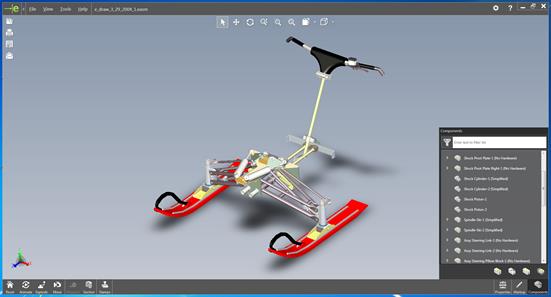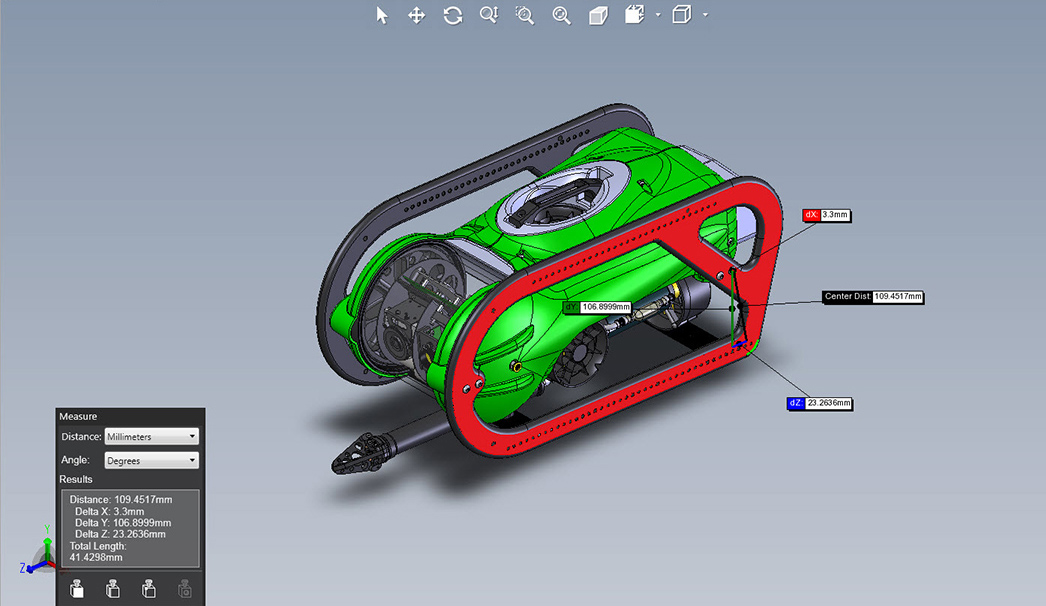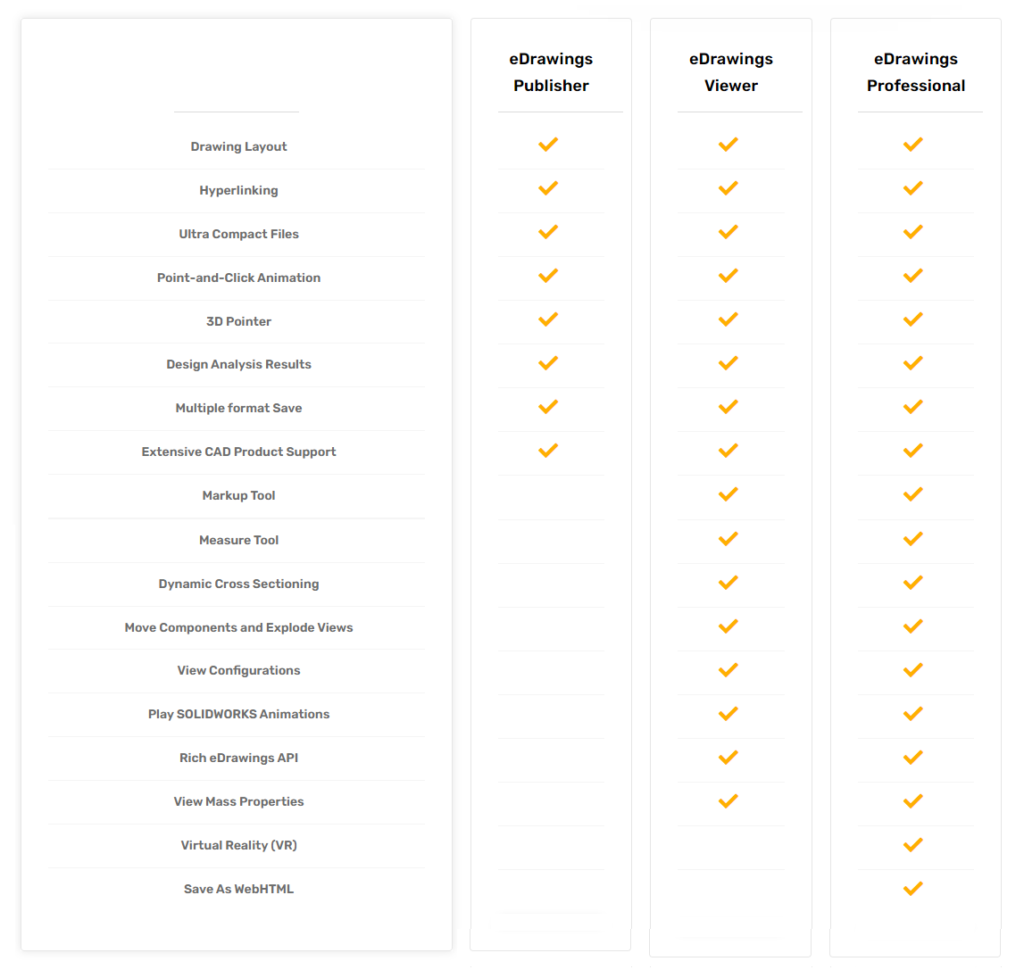SOLIDWORKS eDrawings
About SOLIDWORKS eDrawings
SOLIDWORKS eDrawings allows designers to communicate and collaborate on 2D and 3D designs. Virtual product evaluations can be done by design teams and customers with the in-built Augmented Reality (AR) and Virtual Reality (VR) capabilities.