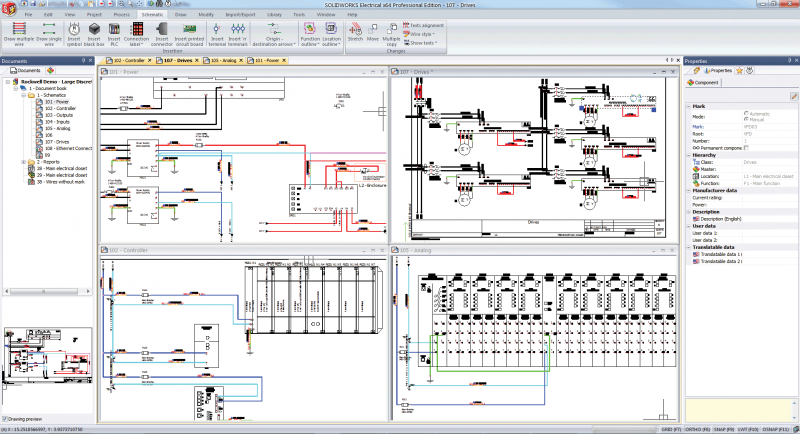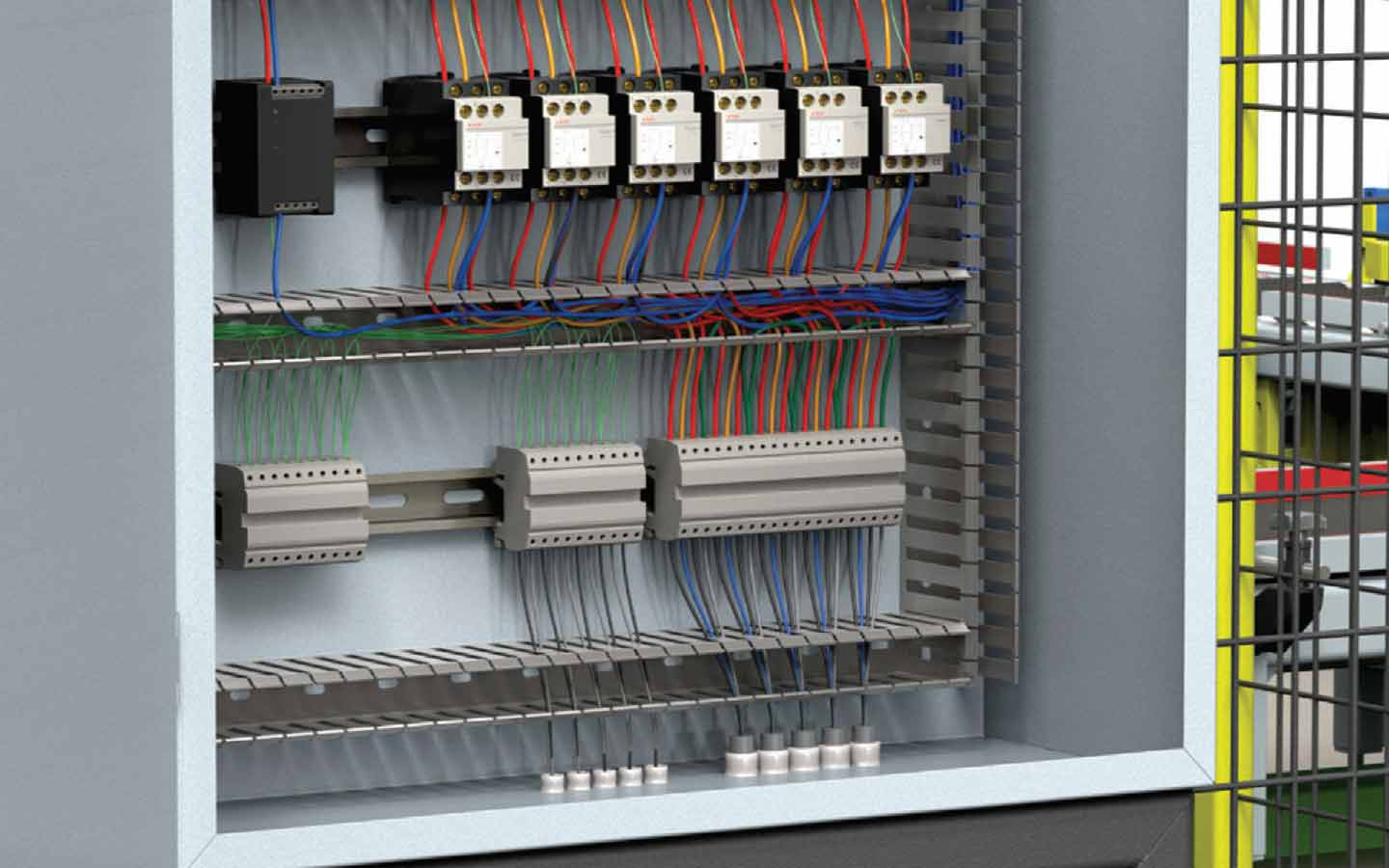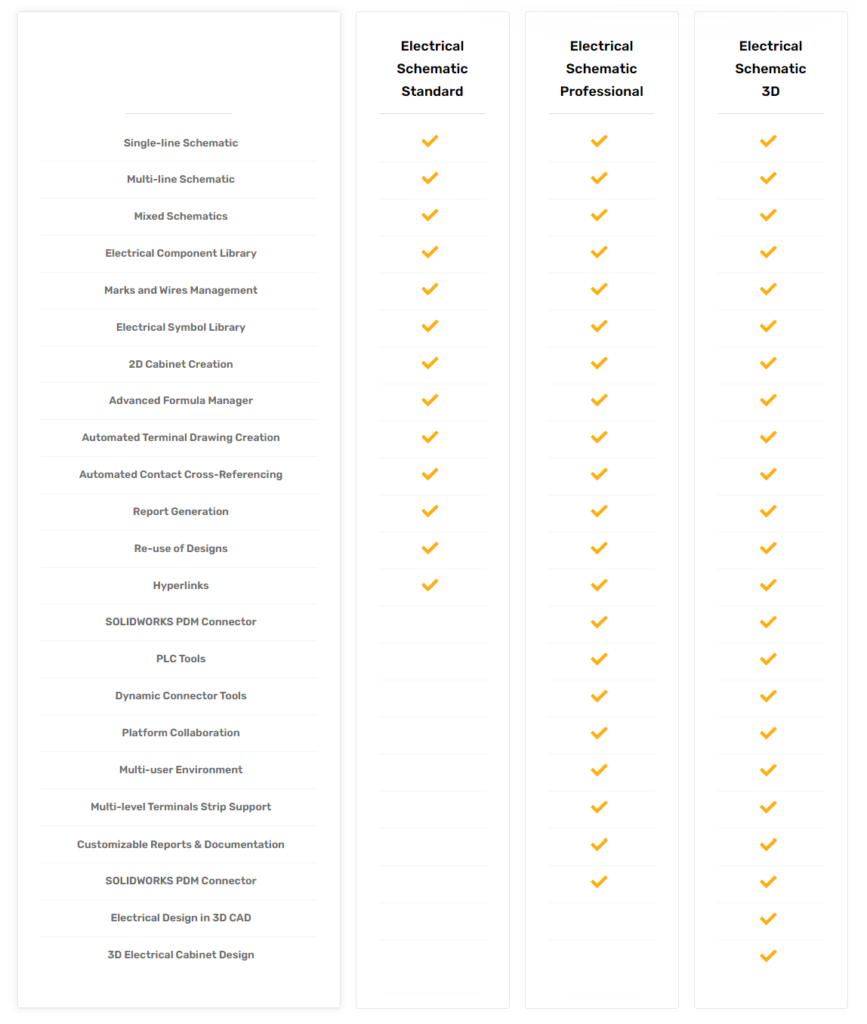Electrical Design
About Electrical Schematic
SOLIDWORKS Electrical Schematic is used to create electrical schematics quickly and accurately with a variety of customizable design tools that simplify the design processes of embedded electrical systems. It can be linked to 3D SOLIDWORKS mechanical environment which enables to automatically route and get the lengths of wires, cables, and harnesses.
Capabilities of Electrical Schematic
- Electronics design & integration – IOT and Wearable Devices, Industrial Equipment, Robotics, Medical Devices, Automotive, Electric Vehicles, Aircraft Interiors, Connect Automation, Appliances, Toys, Consumer Products
- Electrical system design & integration – Industrial Automation Equipment, Skid Systems, Heavy Equipment, Appliances, Specialty Equipment, Aerospace System
- Mechatronic System Design – Ridge Flex Cable, Computer Controlled Systems, Computational Systems, Consumer Electronics, Robotic Systems, Medical Device, UAS /UAV
- Complex Harness Design – Industrial Automation Equipment, Home Office automation Equipment, Heavy Equipment, Appliances, Specialty Vehicles, Aerospace System
- Electrical Cabinet Design – Control Box, Switch Gear / Energy, Central Office Cabling, Structured Wiring
Features of Electrical Schematic
- Automated Project Configurations – Multiple project templates with highly customizable configurations speed up the design processes.
- Electrical Component Manager – A list of every component in the project is available in the Electrical Component Manager add-in through which the required components can be inserted easily.
- PLC Manager – PLCs, Racks, and Modules can be created and organized with the help of PLC Manager along with creating reusable sets of inputs and outputs.
- Terminal Strip Editor – Add terminal parts and specify terminal part numbers. Define multi-level terminals and manage bridges or jumpers between terminals.
- Accurate Lengths of Components – All wires, cables and harnesses are routed with accurate length, thickness, bend radius, and color directly based on the schematic project.
Benefits of Electrical Schematic
- Any changes made to a property of a component automatically reflects in the related designs and reports without having to manually update in every place required.
- It can be linked to 3D SOLIDWORKS mechanical environment
- Less prototyping enables getting the product to the market faster
- Including the electrical information along with the 3D model enables the detailed planning, visualization, and documentation of the overall product design.
Electrical Schematic Standard
SOLIDWORKS Electrical Schematic Standard is a single-user schematic design tool that helps rapid development of embedded electrical systems for equipment and other products. Libraries of symbols and manufacturer part information provide common re-usable materials optimize design re-use.