SOLIDWORKS Plastics
About SOLIDWORKS plastics
SOLIDWORKS Plastics simulates the flow of the plastic melt into mold cavities and helps in validating and optimizing the product designs to predict and avoid manufacturing defects. It can greatly reduce the chance of mistakes before a mold cavity is manufactured, reducing the costs and production times. SOLIDWORKS Plastics tests the CAD models before manufacturing begins to ensure that the best version of the design is sent for production.
Capabilities of SOLIDWORKS Plastics
- Optimize Plastic Part Production – Optimize the parts’ wall thickness, gate locations, and runner system size and layout to ensure that the suitable mold is produced at the very first try.
- Scrap Reduction – Analyze design iterations at the earliest stages of product development, saving costs, increasing part quality and minimizing production scrap rates.
- Reduce time to market – SOLIDWORKS Plastics helps to predict and avoid potential manufacturing defects before production, preventing reworks and saving a lot of time.
- Collaborate and Report – Automated report generation tools assists in sharing and interpretation of simulation results allowing increased collaboration among various design and development teams.
Benefits of SOLIDWORKS Plastics
- SOLIDWORKS Plastics works directly on the provided 3D model, making it easier to make design changes.
- Guided analysis, intelligent defaults, and automated processes aided with intuitive user interface enable the right setup options without any difficulties.
- The SOLIDWORKS Plastics material database includes a huge collection of commercial plastics and is fully customizable.
- SOLIDWORKS Plastics has the right tools to identify potential problems early in the design process, so that they can be corrected before the product is manufactured, saving great amounts of time and costs.

SOLIDWORKS Plastics Standard
SOLIDWORKS Plastics Standard contains analysis tools to evaluate and optimize plastic part design for the injection molding process and detect potential molding defects.

SOLIDWORKS Plastics Professional
SOLIDWORKS Plastics Professional includes the features of SOLIDWORKS Plastics Standard and additional tools such as multi-cavity design, runner systems and tooling adjustments.
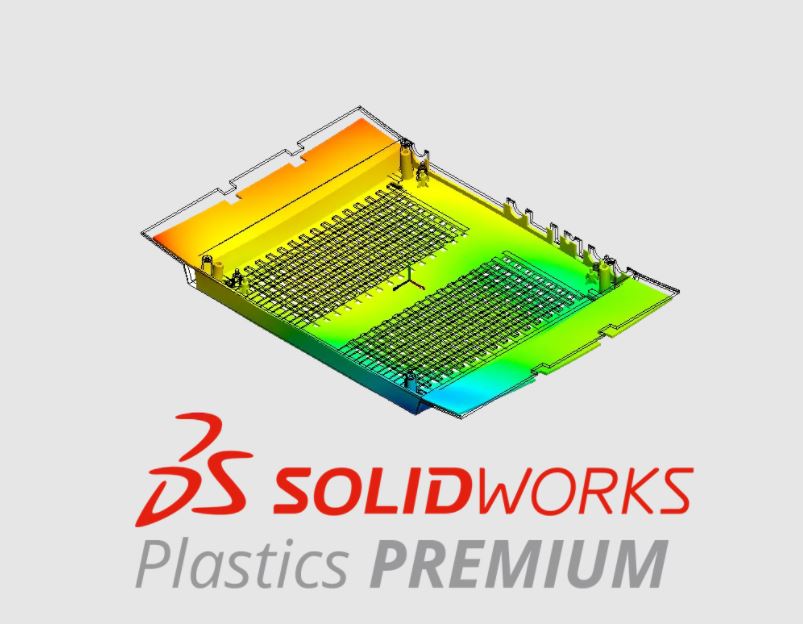
SOLIDWORKS Plastics Premium
SOLIDWORKS Plastics Premium contains all of the tools that SOLIDWORKS Plastics Professional along with advanced features used to get the advanced cooling, shrinkage and warp analysis tools.

